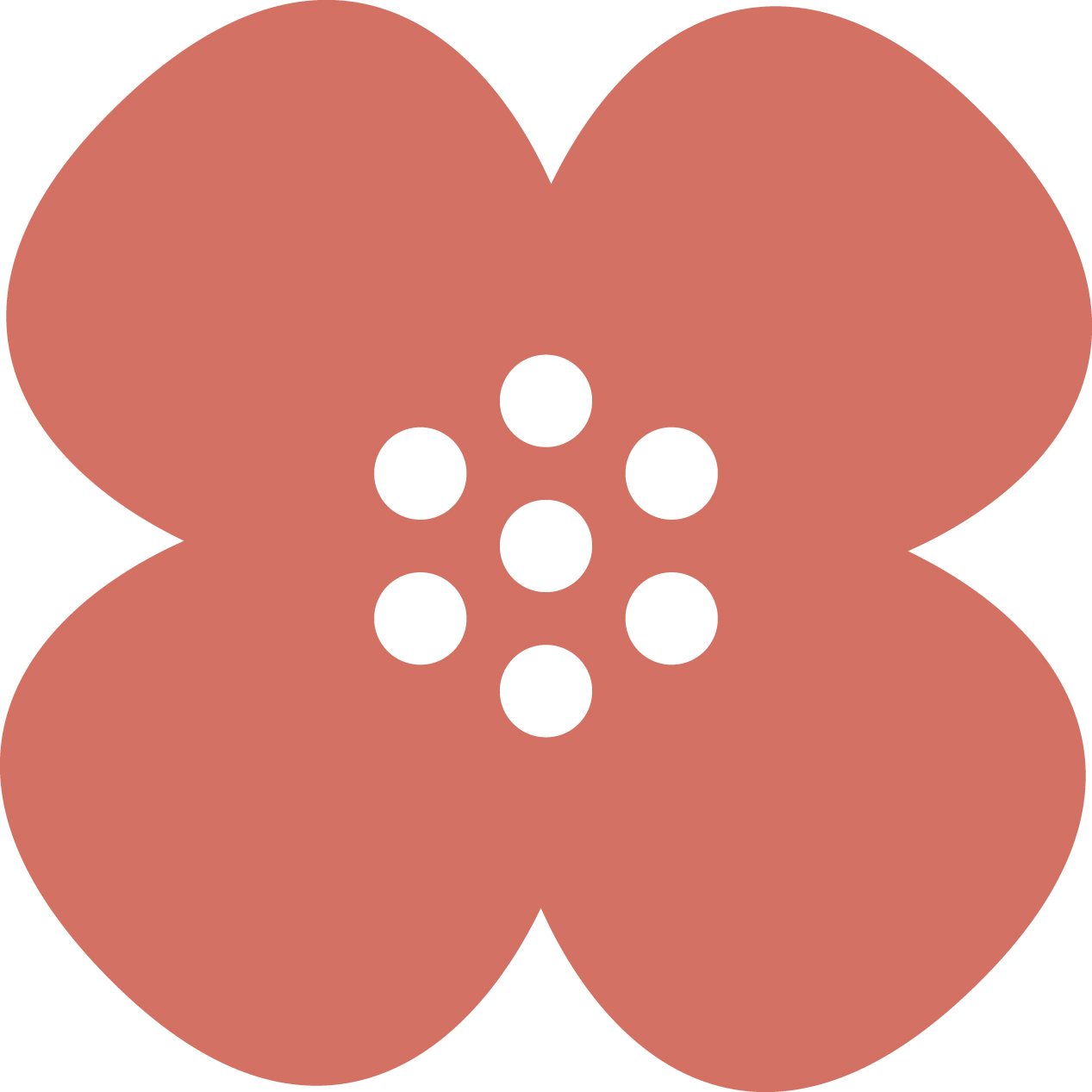Celia Listening Activation
Welcome to activate the Celia bookshelf for your listening device.
Let’s start the activation by signing in
Enter your email address to receive a link to the service activation form.
Open the link in the email you receive and fill in the required information: the serial number of the listening device, the user’s last name, the Celia username, and the PratsamReader password. Press the Send button.
If everything was entered correctly, a page will appear asking you to start the device within 5 minutes for activation. When the activation succeeds, a confirmation message will be shown on the page.
The listening device will also confirm the successful activation when starting up. You can now begin listening to books.